Have you considered adding the #OPENTOWORK feature on your Linkedin Profile?

The first time I saw someone’s profile picture with this, I thought he was out of a job and actively looking for employment. That was not the case… he’s a consultant looking for clients!
Then I scrolled down a little further and saw the other benefits this particular feature offers…
You’ll first notice the “Open to Work” section right under the profile picture.
Hop on over to Linkedin’s own “how-to” and find out how to activate this feature:
🔶 YES! I want to activate the #OPENTOWORK feature on Linkedin!
After initially activating this feature, you can click on the small pencil icon at the top right corner of that Open to work section to edit and add specific job preferences such as job titles, locations (remote or in-person), start date, and job types as depicted below. You can also decide to only show this to recruiters – the green semi-circle will then disappear if you choose the recruiter option.
You’re also given an option to write a post about it and Linkedin automatically drops some of those services into this post, along with this “View more” button.
When you click on the “View more” button in the post, you’ll be shown this pop-up screen, which is what you can edit as depicted in the short video (gif) above.
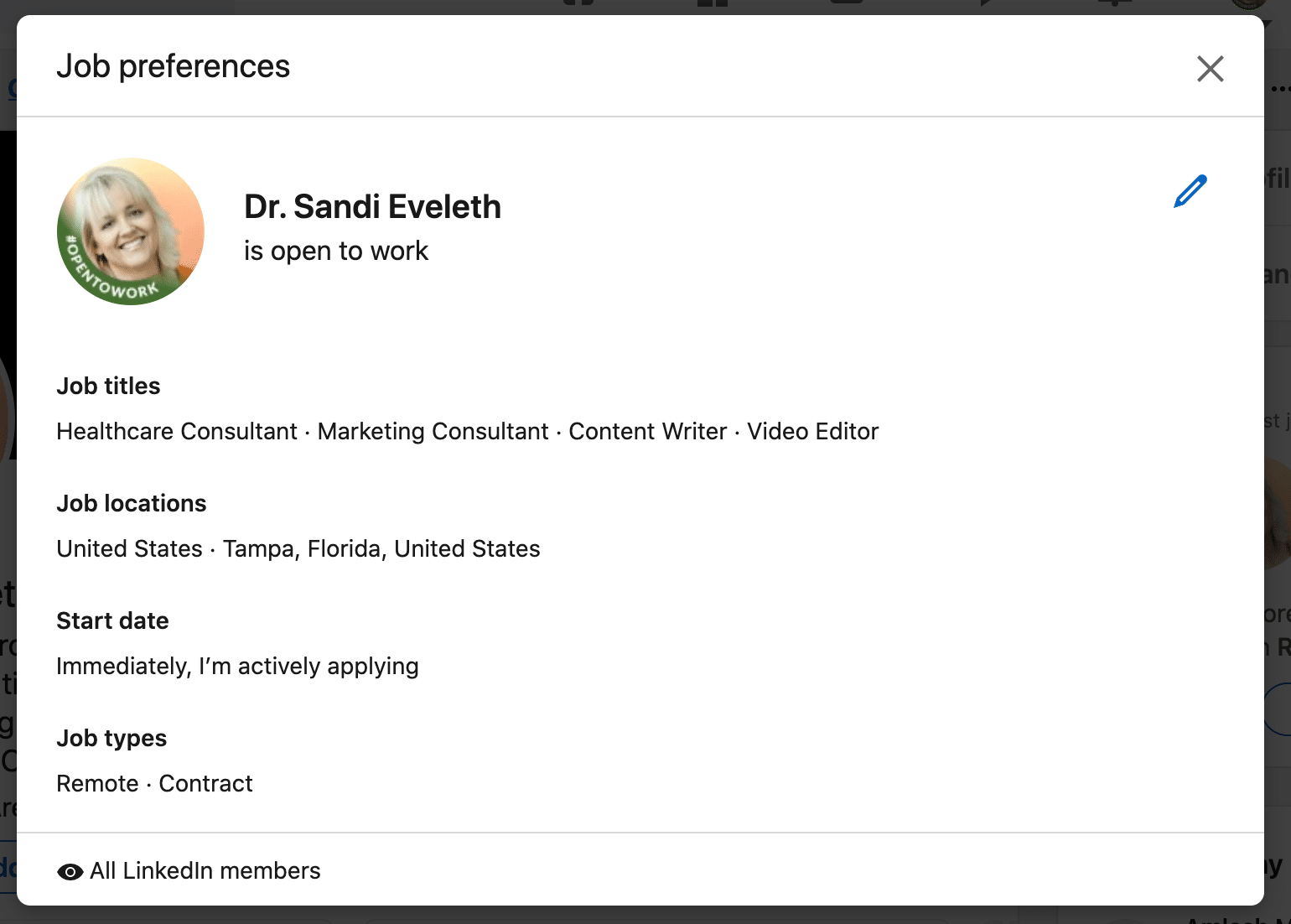
Since I decided to use this feature to highlight my eye care consulting services, I listed those in the post along with some explanatory text and added topics:
Hi everyone – I’m adding the #OpenToWork badge to my profile image to let you know I’ve added hourly consulting to my services.
If your questions are still unanswered on any of the following topics even after searching Google & you’d like to talk to a real human that “gets it”, comment below or DM me!
I’m also happy to train your team on any of these topics…
TOPICS
-
- Digital Marketing Strategies
- Offline Marketing Strategies
- Website Strategies
- Social Media Strategies
- Generating Leads
- Email Marketing
- Local Business Marketing
- Sales Funnel Strategies and Offer Creation
- Business Model Clarification
- Content marketing
- Video content marketing
- Search Engine Optimization (SEO)
- Web design
- Podcast set-ups & launches
- Documentary filmmaking & movie editing
- Video & photo editing
- Online course creation; development of digital assets & products, & integration with payment gateways (such as Stripe and PayPal)
How to set yourself up as THE industry leader online or in your offline location
I’ve always LOVED helping others reach “aha moments” through 1-on-1 training… I’m here to offer you over 30 years of experience and learning in the biz-building & marketing space.
🔶 Click here if you’d like to set up a 1-hour consultation
Thank you in advance for any connections, advice, or opportunities you can offer.
Now that you’ve learned more about the #Opentowork feature on Linkedin, here are some ideas of how (and why) you may want to add it to attract more patients to your practice…
- Your profile will stand out from those that don’t have the semi-circle banner,
- Add your eye care (sub)specialties to your profile and to the post associated with setting this feature up, and that you’re open to working with new patients for these specialties…
- When you comment on potential patients’ feeds in your community (those ideal patients you’ve identified from using this tool), they’ll see the #opentowork green circle, which often sparks curiosity and a click-through to your profile,
- Your potential patients will see that you provide more than just routine eye exams.
🔶 I’d love to hear your thoughts on this topic… drop a comment below and let’s start a conversation!
I’ll make sure to add more ideas above from your suggestions.
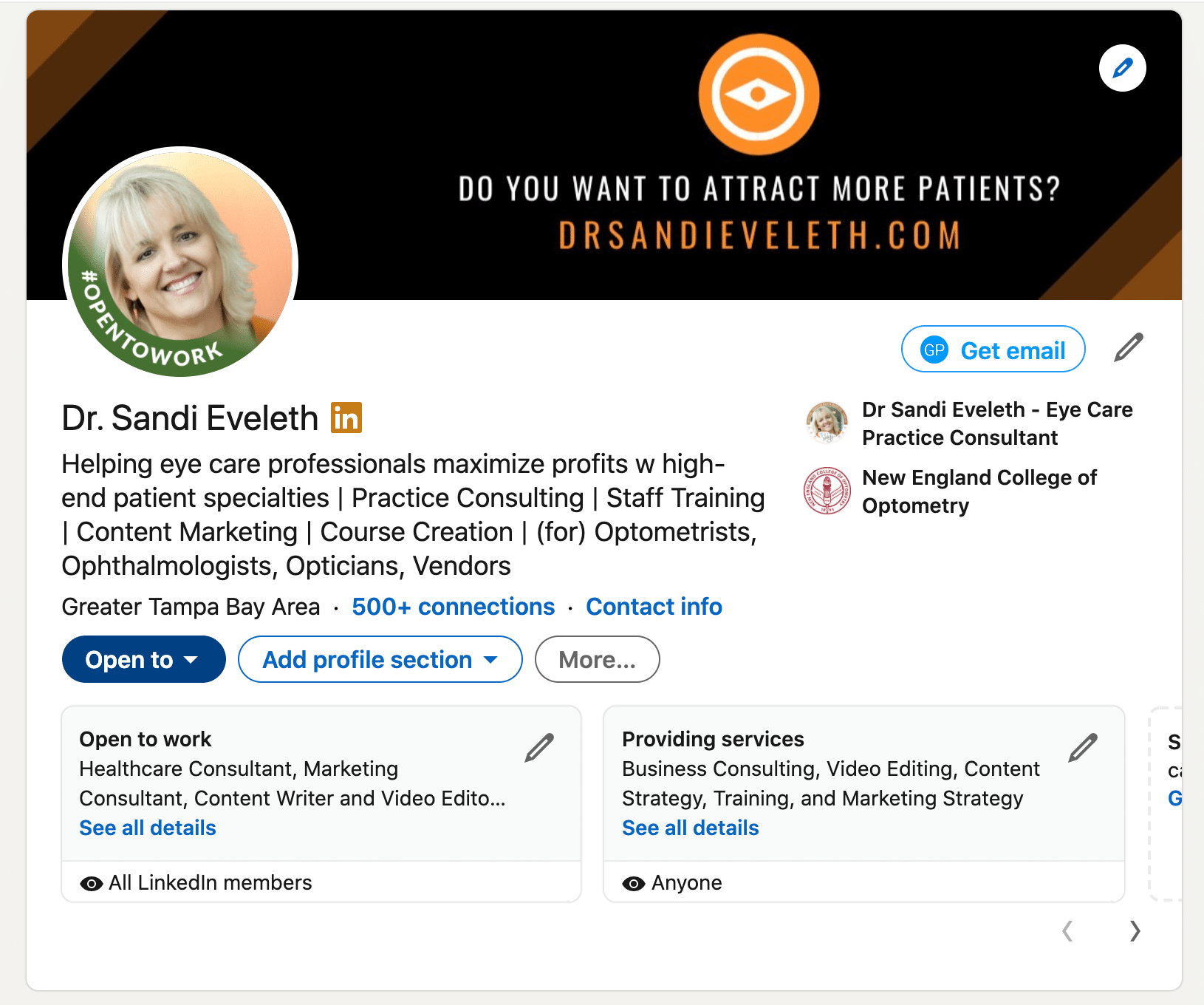
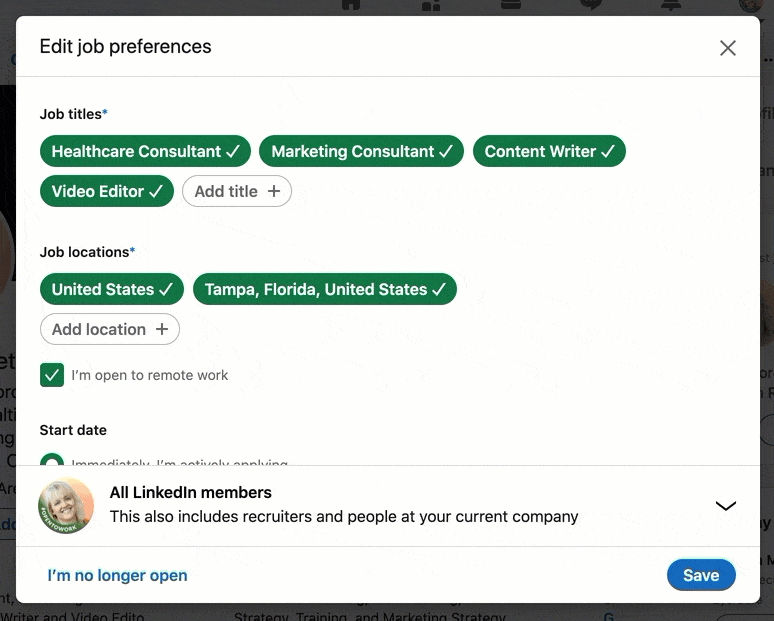
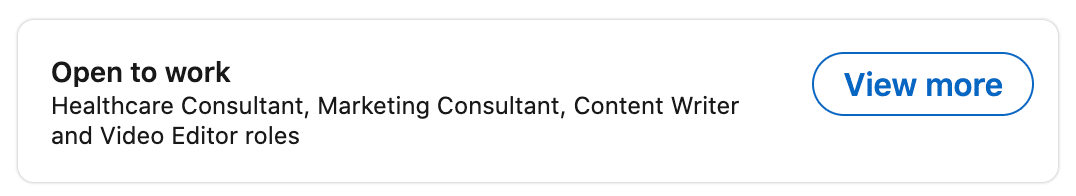

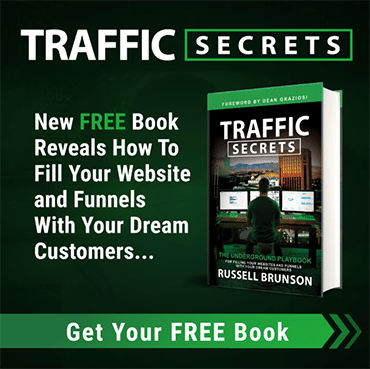

Leave a Reply