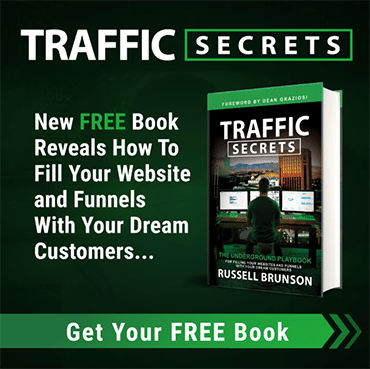Click on the links below for search engine optimization (SEO) resources to learn how to improve your website’s listing on search engines to attract new patients.
I’ve compiled a list of links to help you attract more patients to your optometry practice, ophthalmology practice, or retail optical if you’re an optician. Please bookmark this page and return to learn about any updates to the information – the search engine’s algorithms change often.
(Some of the resources may contain affiliate links, for which I may receive a small amount of compensation – I will indicate this affiliation with an asterisk (*). Under no circumstances do you need to buy these resources using these links. In addition, I will only ever recommend these resources as I use them, myself, or because they come highly recommended by industry experts.)
Table of Contents
- STEP 0: Learn About SEO
- STEP 1: Identify Your Ideal Patient(s)
- STEP 2: Make Sure Your Site has SSL Security
- STEP 3: Test Your Site (Site Audit)
- STEP 4: Make Sure Your Site is Listed in the Search Engine Directories
- STEP 5: Create Keywords Relevant to Your Ideal Patients
- STEP 6: Add Your Keywords to Your Website, Your Blog Posts, and Your Social Media Platforms
- STEP 7: Get More Links from Highly Ranked Authority Sites in Your Industry
STEP 0: Learn About SEO
- Beginners guide to SEO
- Amy Porterfield’s interview with Neil Patel – this is a great, quick and easy guide to SEO
📌 Homework: Read the guide and/or listen to the podcast episode even if you won’t be performing the SEO on your own site. It’s important to understand search engine optimization (SEO) even if you have a professional performing this task.
STEP 1: Identify Your Ideal Patient(s)

It also allows you to be more relevant, relatable, remarkable, and timely when providing solutions to their problems. After all, the reason you’re in business is to solve your patients’ and prospective patients’ eye care problems.
📌 Homework: Click on this link to learn more about identifying your ideal patients, then use the tool I created to create your ideal patient avatar printouts.
STEP 2: Make Sure Your Site has SSL Security

📌 Homework: If your site does not have an SSL certificate, purchase one and have your web designer install it and make sure all of your site’s links (including image links) have the proper https URLs.
STEP 3: Test Your Site (Site Audit)

General Tools
These are tools I routinely use to check client sites to find out what’s working and what’s not working and what needs to be fixed. At the very least, run your website through 1,2 or all 3 of these sites and send the results to your web designer to fix what may be broken.
- SEO Tool Analyzer for Websites by Neil Patel
You’ll get an amazing evaluation report full of suggestions for improving your site’s optimization. You can download it as a PDF and send it to your web designer if you don’t want to make the edits, yourself. - Hubspot’s SEO Grader
Similar to the above tool, however, you’ll have to give your email to get the report. - SEMRush
This is another great site that you’ll see me recommend often. It’s not only great for testing your site, but it’s also one of the leaders in helping you boost your overall SEO.
📌 Homework: Use one (or more) of the tools listed to see how optimized your site is, which will help you climb to the top of the search engines.
Broken Link Checker

- All of the above general tools will do this for you.
- Dead Link Checker
This tool works quickly and is very comprehensive.
📌 Homework: Use the tool above to check for any broken links. If you find any, make sure you remove the links or fix them.
Website Speed
- All of the above general tools will do this for you.
- Pingdom: This is one of the leading websites you can test your website for speed.
📌 Homework: Use the above tool to see how fast your website (both mobile and desktop) loads, then make any suggested changes to the site. You can send the report to your web designer if you’re not sure how to do it.
Mobile-Optimized
- Google’s Own Mobile Optimization Test
Since it’s Google’s own tester, it’s the best one to use.
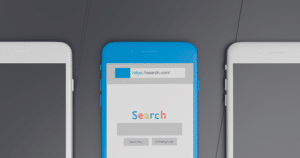
📌 Homework: Check to see if your site is mobile optimized. If not, contact your web designer to create a mobile-optimized site.
STEP 4: Make Sure Your Site is Listed in the Search Engine Directories

site:yourdomainname.com (you would replace “yourdomainname.com” with your own domain name).
You would do this in Google’s, Yahoo’s, and Bing’s search fields.
For example, for my website, when I type site:drsandieveleth.com into Google’s search field, several pages for my site show up in the Search Engine Results Page (SERP). This shows me that my site IS indexed on Google. The same happens when I type this into Yahoo’s and Bing’s search fields.
If your site is not listed in any of these search engines, it is highly unlikely a prospective patient will find your website and will, therefore, seek out one of your competitors for his or her eye care needs.
Here’s a great article explaining why it’s important to index your site by Hubspot.
Here are the links to list your site with each of the major search engines:
Pro Tip
Make sure to add your website to local directories (assuming your practice is a local business) and local review sites. These include sites like the following:
- Local Chambers of Commerce
- Local BNIs
- Local Rotary Clubs
- Other local networking groups you may belong to
- Yelp
- Many others!
Here is a great article by Hubspot with links to other directories to submit your practice’s website to in order to attract more patients.
📌 Homework: check to see if your site is added to the indexes listed above using the “site:yourdomainname.com” method. If your site is not listed, take the time to add your site to them as well as find others in your local community that make sense for your practice.
STEP 5: Create Keywords Relevant to Your Ideal Patients

- Neil Patel’s Ubersuggest is one of the best tools to use for this… and it’s FREE!
- Keywords everywhere is a browser extension you can use on you Chrome or Firefox to immediately see how popular keywords are in the search results.
- More tools and tips from Pat Flynn – this is a great video with more resources to learn about picking the right keyword phrases. Here are some more from Pat:
📌 Homework: Create a list of 15 to 20 keyword phrases (it’s best to use 3 to 5 word phrases) that will attract your ideal patients using the tools listed above. Watch the resources from Pat Flynn to fine tune the words you want to use and how to use them in your blog posts.
STEP 6: Add Your Keywords to Your Website, Your Blog Posts, and Your Social Media Platforms

- For a blog post example, if your keyword phrase is “why vision therapy works,” you would add this phrase as the post’s title, URL link, first header, first sentence, somewhere in the last paragraph, and 4 to 6 more times in the content paragraphs and bullet points. You may also want to bold or italicize 25% of them.
- Add these keyword phrases to your image “alt” tags and title attributes. I’m always surprised when, upon doing a digital marketing assessment for eye care clients, I discover their images don’t have these added.
- Add to a small percentage of your internal links and external links these keyword phrases.
- When updating all of your social media platforms to include your 3 to 5 best keyword phrases, make sure you add them to your services, your about section, your image/video names, image/video album names, your posts, and any other areas that make sense. Linkedin has several places you can optimize with your keywords organically.
- Don’t forget to look at the rest of your content on your website – your static pages and, most importantly, your HOME and ABOUT pages.
BONUS TIP: Use your keywords in your email marketing campaigns and lead generation funnels.
📌 Homework: Start adding your keywords to previous blog and social media posts as appropriate (don’t make them sound forced or “spammy”). Also, create a content marketing plan for new blog and social media posts using the keywords you created in step 5.
STEP 7: Get More Links from Highly Ranked Authority Sites in Your Industry

PRO TIP: When deciding what links to go after, remember to keep in mind where your ideal patient avatar (as defined in step 1) is “hanging out” online. It doesn’t make sense to acquire high-ranking authority sites that your ideal patients never visit!
📌 Homework: Create a list of the top 10 to 20 highly ranked authority sites in your industry. Using some of the tips in the above articles, reach out to these websites in the next 1-2 weeks and setting a reminder to follow-up with them when and where appropriate.
I’ll be adding more resources to this page in the future – I want you to have the latest information on how to get your website to the top of the search engines so potential patients will find and choose you over your competition.
Work with Me