
Are you feeling the FOMO of NOT being on Clubhouse yet?
Have you ever heard of Clubhouse, the latest audio app sensation?
Or, are you now rockin’ and rollin’ on this amazing new app?
Whether you’ve never heard of this viral app until now, are waiting for that all-important invitation, are still wearing your party hat 🎉, or you’ve joined the ranks of “I lost my party hat” (don’t worry, this will all be clear in a bit!)…
…You’re about to uncover how to market your practice locally using Clubhouse. But first…
For those of you who are new to the app or would like to discover how to master it quickly, I wrote an article for Linkedin Expert, Melonie Dodaro detailing the technical aspects, nuances, etiquette, and ways to use it to attract more buyers.
You can click here or click the image below to jump over to the article (you may want to do that first to understand some of the lingo I’ll be using in the rest of this post) now. You’ll want to check back to that article often as I continue to update it (as I will also do for this article).
Come on back once you’ve finished reading it.
Don’t worry, I’m here… waiting for you…
Okay, welcome back! Now that you’re a Clubhouse Master (or, at least know more than 95% of your competition!), let’s dive into how you can use the app specifically to grow your practice.
I’ll repeat a couple of the core strategies mentioned in the above article just for context, but will then dive deep into the tactics that’ll help you attract more high-end patients with Clubhouse.
So, here we go…
(you can download the graphic below to remind you of these important strategies)
Here are the Top 10 Ways to Use Clubhouse to Market Your Eye Care Practice Effectively
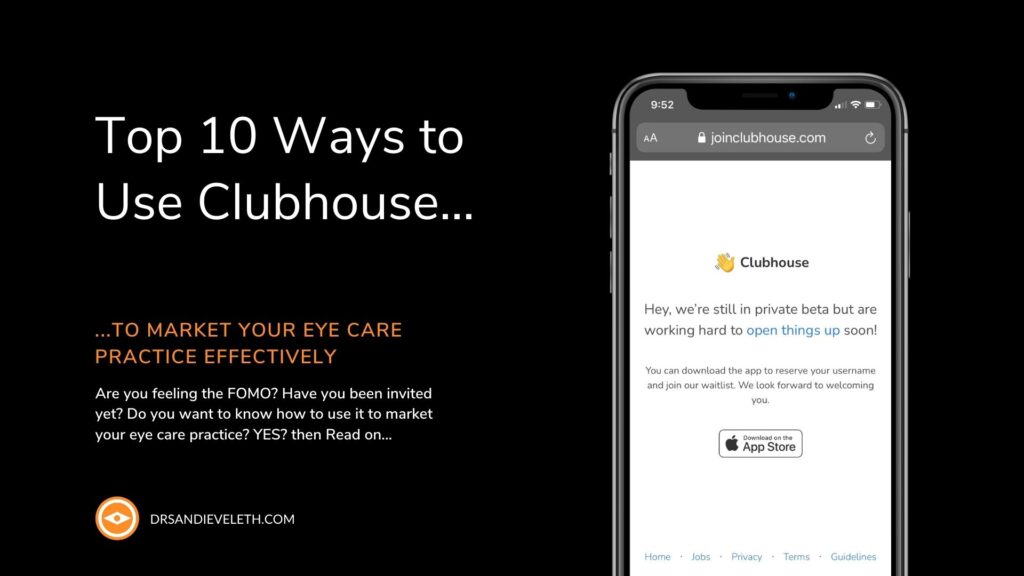
1. Optimize Your Bio
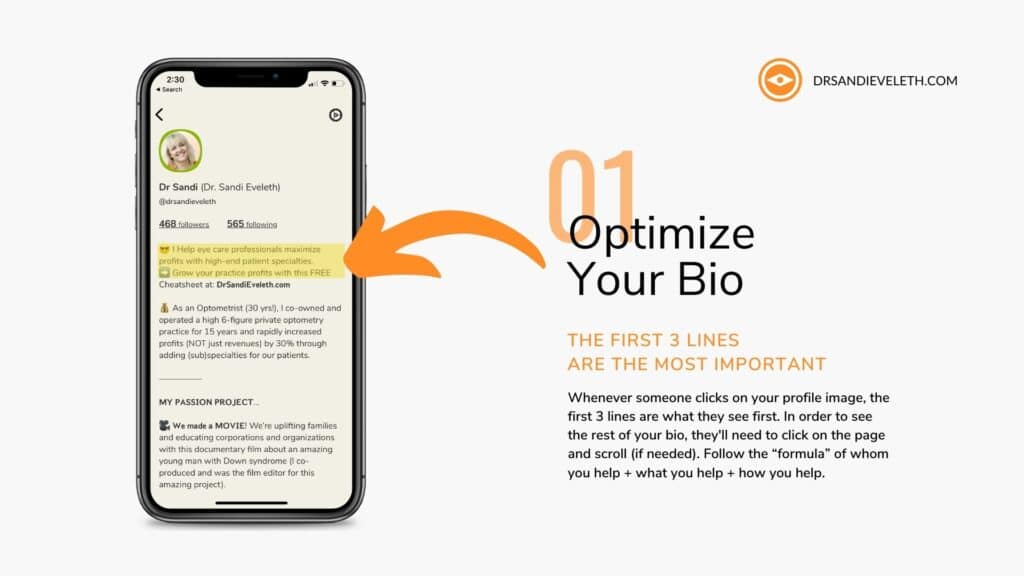
I cannot stress this enough! The most important thing you can do as you set up your account (or, edit it soon after) is to create and optimize your bio for your ideal patient(s). And, the most important part of the bio is the first 3 lines.
When someone clicks on your profile image, which will happen all the time by many people, the first thing they’ll see are the first 3 lines of your bio.
One suggestion is to follow this formula: “I help [call out your ideal patient demographic or psychographic]” + “what you help them with” + “what product or service you have that helps them.”
For example, my bio (currently) is “I help eye care professionals maximize profits with high-end patient specialties” (I’ll be naming the actual product I have for the last part of that sentence).
Make sure to add keyword phrases to the rest of your bio since everything is searchable. You’ll see many bios also include emojis.
Although none of the links you add (except Instagram and Twitter at the moment) will be clickable, you may want to add some vanity/pretty links to make them memorable and easy to find.
For example, one of my links from my digital marketing company is KISSyourWeb.com/BookSandi. That’s a link I created using a WordPress plugin called Pretty Links to create customized links. You can also use sites like bitly to accomplish the same thing.
Pro Tip: Make sure to add your practice location, even if you just add your town’s/city’s name. I usually recommend adding the location pin📍to make it obvious. Also, you’ll want to add your practice’s telephone number.
2. Choose Your Interests
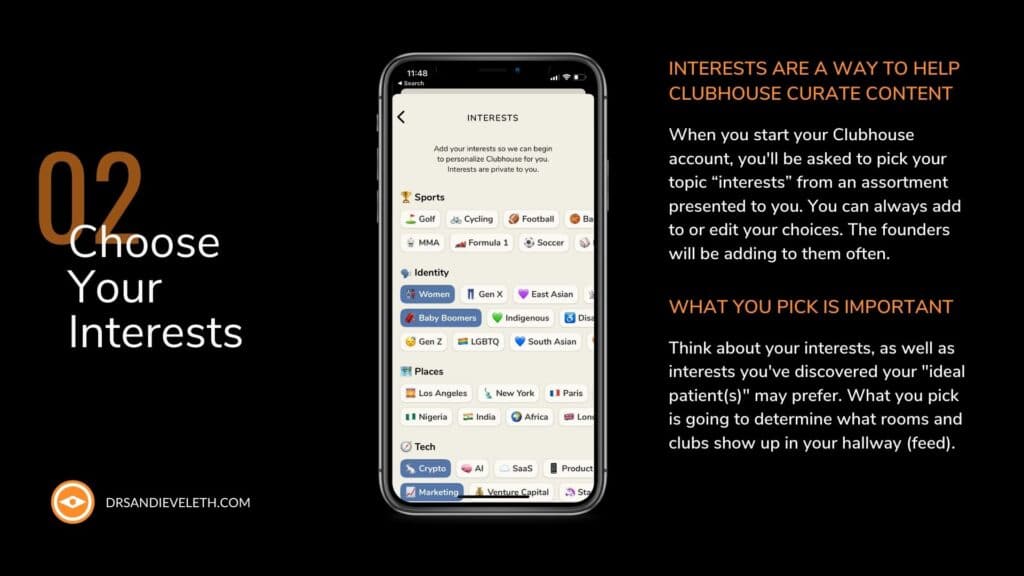
You’ll be asked to choose Topic Interests when you first sign up on the app. You can choose them right away, or come back and add/edit them later.
The reason it’s important to give a little time and consideration to this step is that it will impact what shows up in your “hallway” (or, your feed). If you want to change what keeps showing up there, you’ll want to change what interests you follow.
Pro Tip: Consider following the topic interests you know your ideal patient(s) would follow.
3. Find and Follow Others that Make Sense

Similar to tip #2 above, you’ll want to be intentional in whom you follow. Consider following people (especially those who are local, though not everyone always lists this) that your ideal patient(s) are following.
Pro Tip: Follow other colleagues in your area that have your ideal patients as THEIR ideal patients, but are NOT competition for you.
Pro Tip: Follow clubs that interest you and that you believe your ideal patients follow.
4. Take a Tour of the App
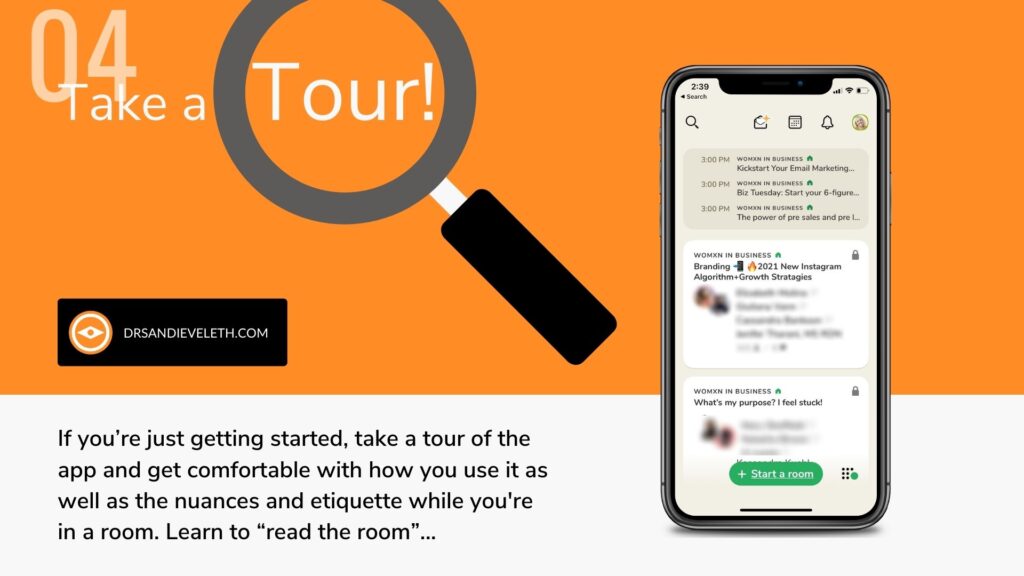
Before you jump in and start getting on stage and/or moderating your first room, it’s important to find out how others use the app and which people seem to do a great job… and which seem to do a poor job (believe me, there are plenty!).
See what behaviors seem to resonate with you and don’t be afraid to model this.
In addition, there’s a fair amount of jargon that’s used, and you’ll want to learn it quickly. The above article will help you navigate this.
It won’t take long before you feel comfortable moving around the app with ease.
I’m constantly learning what attracts and repels me so I can provide the most value for my community.
5. Map Out Your Clubhouse Strategy
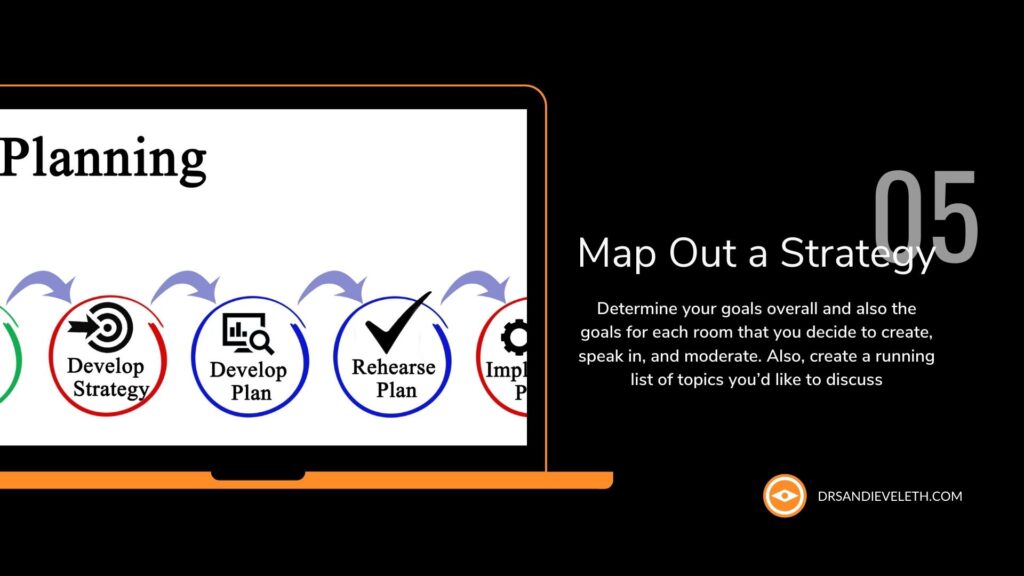
It didn’t take long to realize or hear the phrase “be intentional…”
A large part of your strategy should include being intentional with:
- whom you follow,
- what topic interests and clubs you should follow,
- who you want to co-moderate a room with,
- what club you want to create,
- what rooms you want to host and listen in on,
- what topics you want to discuss, and, most of all,
- how much time you want to spend on the app!
6. Schedule the Rooms You’re Hosting
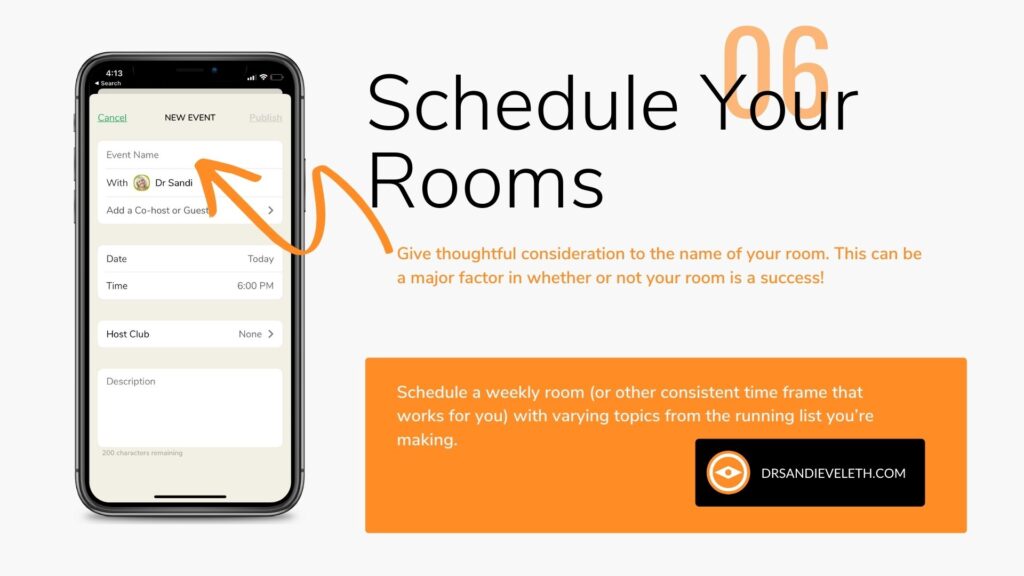
Scheduling the room allows you to:
- market it leading up to the day and time of the event,
- show up under the calendar of events at the top of your hallway,
- show up at the top of your hallway on the day of the event,
- show up under notifications for those who are following you, your co-moderators, and/or your club (if you have one).
Give thoughtful consideration to the name of your room. This can be a major factor in whether or not your room is a success!
Try to be consistent when you schedule your rooms.
For example, if you know you can commit weekly, schedule an event for Saturday nights at 7:30 pm (or any other day and time of the week).
For example, Here’s a room Dr. Darryl Glover, Jr. and I hosted for an eye care marketing informational session:

7. Market Your Scheduled Clubhouse Room
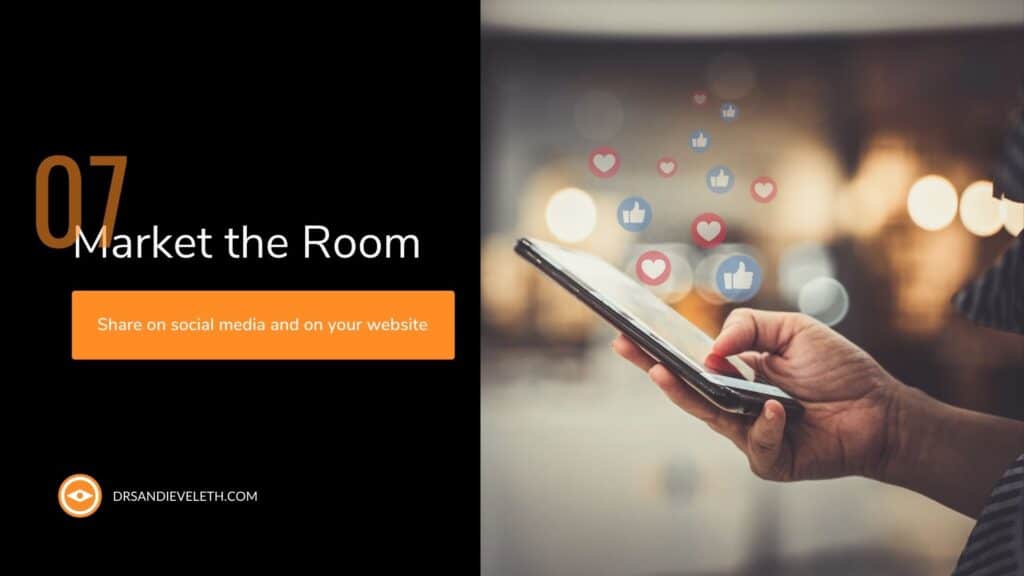
As soon as you schedule a room, you’re given a share link, a link to post to Twitter, and a link to add the event to your calendar. You can take a screenshot of the event to post to all of your social media platforms along with the share link.
Have your co-moderators and your biggest fans share the link with their communities, as well.
8. Include Your Call to Action (CTA)
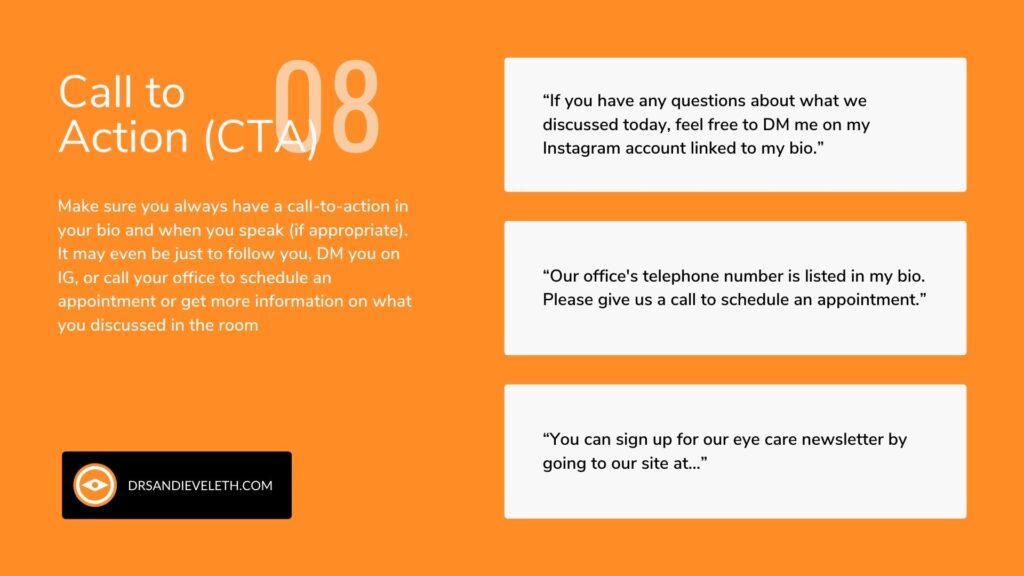
You’ll want to spend some time on what calls to action (CTAs) you want to include in both your optimized bio (see above) and in your discussions up on stage (of course, you never want to promote yourself unless it’s YOUR room or you’re asked to promote by the room’s moderators).
Examples of a CTA are:
- “Contact me through my Instagram link at the bottom of my bio with a DM. I answer ALL DMs personally.”
- “Call my office to schedule an appointment for your comprehensive dry eye evaluation [or insert any (sub)specialty].”
- “Download my free guide on improving your child’s reading ability within the first three months.”
- “Download my free guide on choosing the right eyewear for your career and hobbies.”
- “Follow my Instagram platform for more tips on keeping your eyes healthy and the latest eye care technology”
- See the graphic for more examples…
9. Add Your Office’s Location to the Room’s (or Club’s) Name/Title
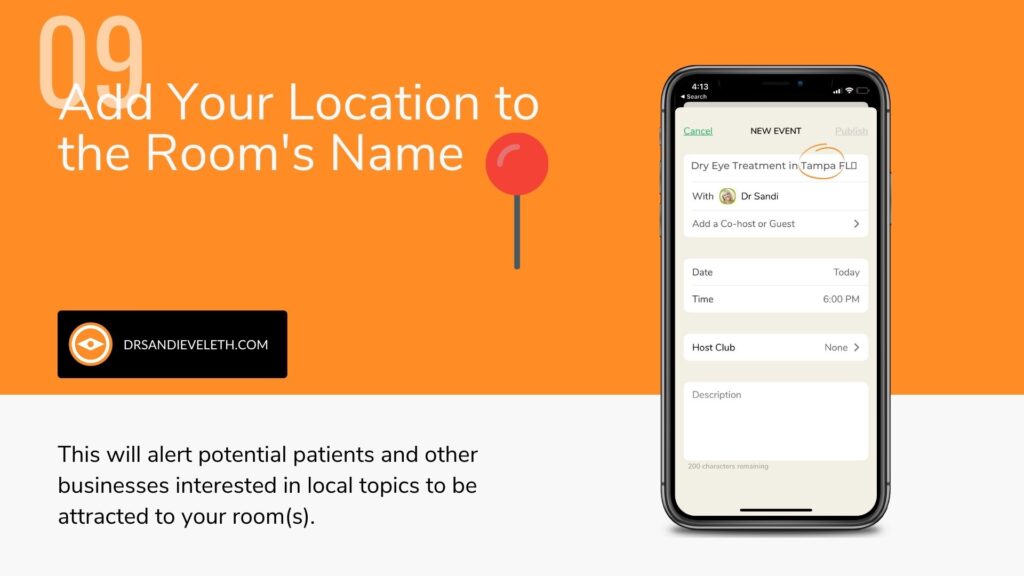
This will alert potential patients and other businesses interested in local topics to be attracted to your room(s). You should also add your location to your profile bio.
I don’t see many local businesses and health care practices doing this yet, so it’s an opportunity to rise above your competition.
10. Co-Moderate with Other Professionals in Your Area

Think outside the box on this one (see below for ideas). Find professionals that have, as their ideal patients… your ideal patients, but in a non-competitive capacity.
Here are some ideas for co-moderators (from the obvious to not-so-obvious):
- Other, local non-competing eye care professionals (eg. opticians, ophthalmologists, eyewear retail shops)
- Local health professionals (eg. primary care physicians, healthcare providers specializing in diabetes, hypertension, weight loss, etc.)
- CEOs of local sports complexes, retail stores, training centers, etc. that understand the benefits of your sports vision clinic
- Reading specialists, principals, teachers, and school nurses of local schools who have seen the benefits of your vision therapy program
Again, by adding co-moderators to your room(s), you’ll increase your audience size as well as your marketing efforts.
Download the Full Report on the Top 10 Ways to Use Clubhouse to Market Your Eye Care Practice Effectively
Click the button below to download your report…
YES! I Want to Download the Top 10 Ways to Use Clubhouse
Thank You…
…for allowing me to be your tour guide around Clubhouse.
I don’t take it for granted when you give me your time and attention to read my content.
If you’d like to dig deeper and talk with me about your marketing strategies, please contact me by clicking the button below:
YES! I Want Help with my Marketing Strategies!
Here’s the post on Linkedin related to this article:


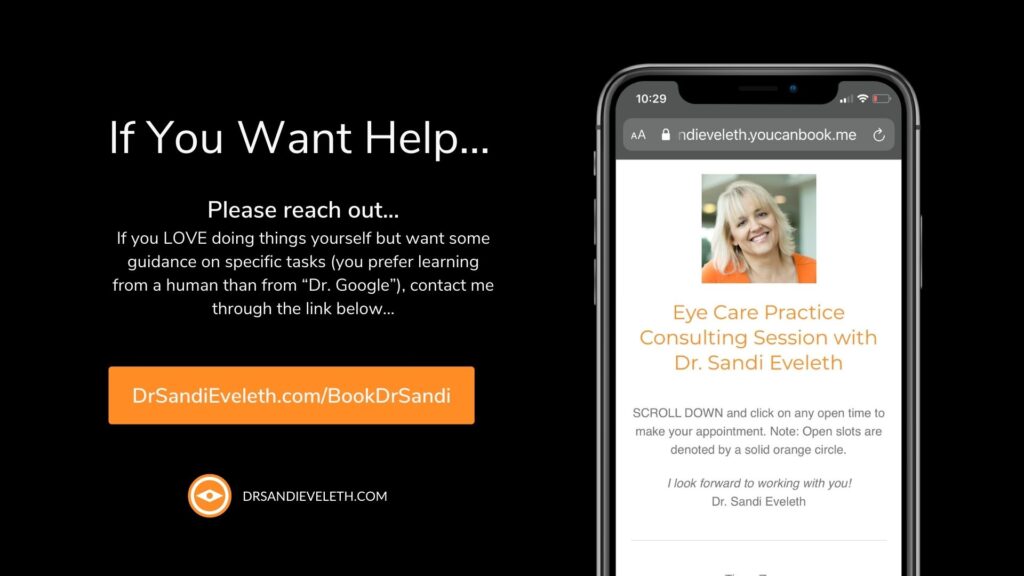

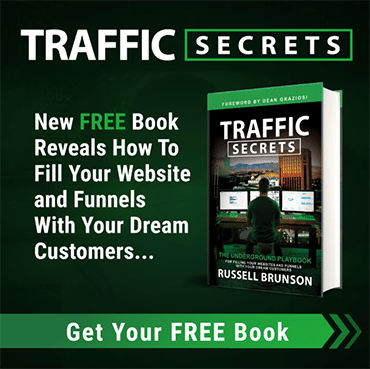

Leave a Reply